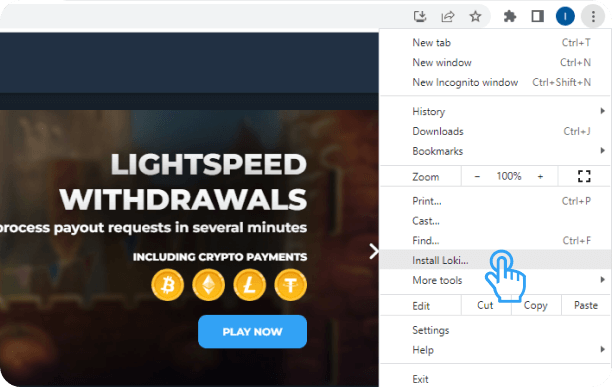INSTALL LOKI APP
Your favorite games at your fingertips. One-second access to big bonuses and thrilling tournaments.
Fast withdrawals. Everything you love, only better.
iOS Safari
- Open LOKI Casino in Safari browser on your iOS device
- Tap the “Share” button
- Scroll down and tap “Add to Home Screen”.
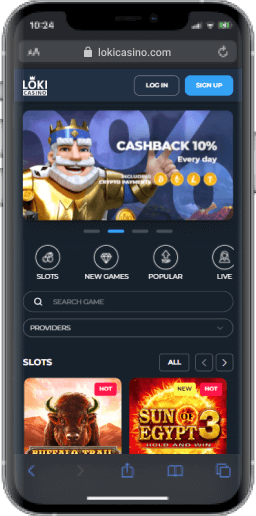
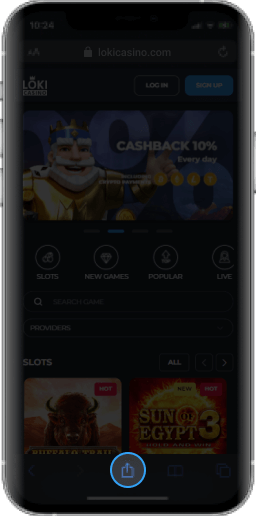
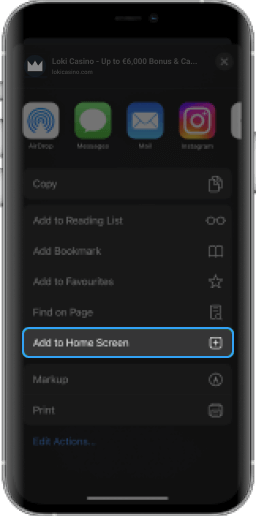
Android Chrome
- Open LOKI Casino in Chrome browser on your Android device
- Click on “Three dots” on the top right
- Click the “Install app” button and tap “Install”.
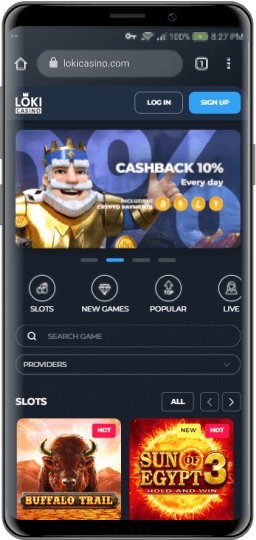
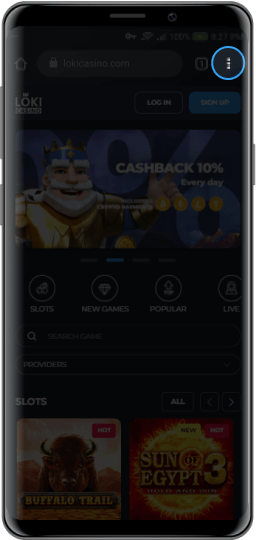
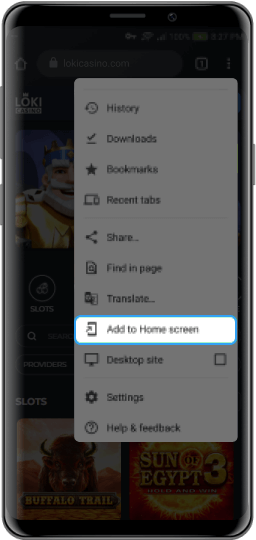
Mac Chrome
- Open LOKI Casino in Chrome browser on your Mac device
- Find the “Install LOKI Casino” icon in the right corner of the address bar
- Click “Install”.
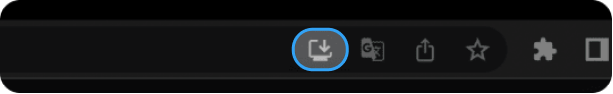
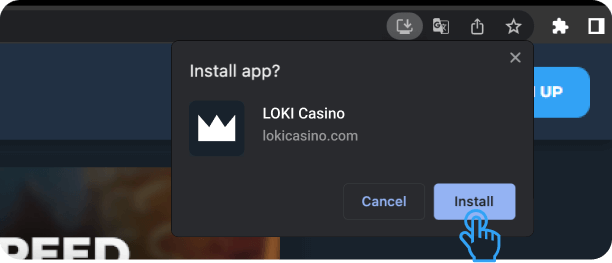
Windows Chrome
- Open LOKI Casino in Chrome browser on your Windows device
- Click on “Three dots” on the top right
- Сlick the “Install LOKI Casino” button
- Tap “Install”.